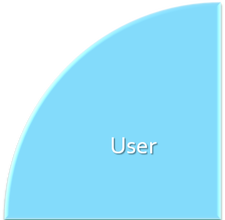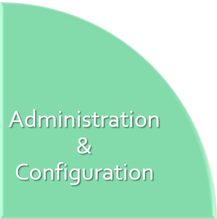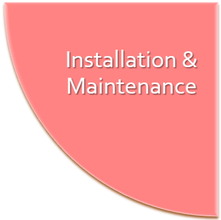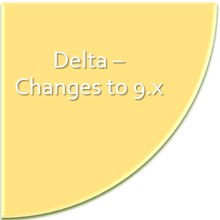|
What is our approach to Training and Education?
Information First understands the importance of Education & Training as a key milestone to a successful project. To help our customers , we provide certified instructors and a number of training and education courses designed to complement and enhance the use or implementation of Micro Focus Content Manager (formerly HPE Records Manager, HP TRIM and TRIM Context) and ControlPoint. We are also well equipped to tailor education packages to meet your individual and organizational needs. Our courses are also consistently rated Excellent and very responsive to the needs of our trainees.
What is the Business Value to Your Organization?Having your team trained and educated on this key organizational tool will help you enhance user performance, increase product image, improve usability, and reduce risk exposure.
|
Course Information
-
Delivery Options
-
Calendar
-
Trainings
<
>
Our training provides users with their own training environment, independent of other students. This enables each student to learn at their own pace and with a hands on approach with the application. Our training environments also always feature the most current version of Content Manager and ControlPoint, but we can easily train on earlier versions if necessary.
In-Person, Instructor Led Classroom
- This is our recommended delivery method because it is the most engaging and interactive. Our certified instructors will lead a class of up to 12 people through our standard course offerings. Our courses include a combination of Lecture, Demonstration and hands-on labs.
- When attendees are scattered across the country or travel costs are prohibitive, a virtual class offers all the great interaction of our in-person delivery except students attend remotely - even from the comfort of their own home! We do suggest two monitors as one will be used for Presentation and the other will be used for access to the training environment. We use Voice Over IP (VOIP) for communication which allows each student to attend using their PC sound system.
- From our library of existing modules, or those developed specifically for (or in partnership with) you, eLearning offers the flexibility and freedom for students to attend classes on their schedule. eLearning offers the ‘on demand’ access, ease of training new hires or acts as a quick ‘refresher’ for those who have forgotten. Content can be designed specific to your organizational needs that utilizes your environment. Our eLearning modules can be made SCORM compliant if required.
- The unique nature and implementation of Content Manager sometimes demands custom, ad hoc training that doesn’t follow the normal script. Our Education Consulting option allows you to tailor a custom curriculum to your staff based on your needs and usage. We will work with you to develop and deliver personal content for your training needs.
Information First Course Offerings
| ID | Application | Title | Description | Duration | Role |
|---|---|---|---|---|---|
| CM100 | Content Manager | Customizing the Desktop Interface | A FREE, online course that discusses user customizations including Ribbon toolbars, colors, and display pane options. | 1 hour | All |
| CM110 | Content Manager | Desktop End User Training | This half-day course utilizes the Desktop Client exclusively and discusses basic functions only. Topics include Searching, Record Creation, Desktop integration and ongoing Record Maintenance. | 4 hours | End User |
| CM115 | Content Manager | Web Client End User Training | This half-day course utilizes the Web Client exclusively and discusses basic functions only. Topics include Searching, Record Creation, Desktop integration and ongoing Record Maintenance. | 4 hours | End User |
| CM120 | Content Manager | Power User Training | This full day course features the same content as CM.110 and CM.115 and adds advanced user tools such as Labels, Alerts, Reporting, and Options. While this course primarily uses the Desktop client, there will be opportunity to use the Web Client. | 1 day | Power User |
| CM200 | Content Manager | Administrator Training | This extensive two-day course covers all the basics to set up an enterprise instance of Content Manager. Topics include Security, Locations, Custom Properties, Retention Schedules, Classification and Record Types. Other topics include Auditing, Dataset maintenance System options. | 2 days | Records Manager |
| CM220 | Content Manager | Advanced Administrator Training | This one-day course is an excellent extension to the topics discussed in CM.200. This in-depth course further discusses specific topics such as Access Control Groups, Advanced Disposition, Jurisdictions, Offline Auditing, Thesaurus and Geolocation. | 1 day | Records Manager |
| CM240 | Content Manager | Workflow Training | This one-day course discusses all aspects of Workflow from design and build considerations through to completing actions. | 1 day | Records Manager |
| CM300 | Content Manager | Installation and Maintenance | This one-day course discusses installation basics of Content Manger. Topics include Architecture overview, preinstallation planning, setting up a multi-server environment, and configuration of Elasticsearch indexing. Other topics include ongoing maintenance and support. | 1 day | IT Staff |
| CM350 | Content Manager | Advanced Installation | Building on the topics covered in CM.300, this course discusses IDOL indexing, advanced document store options, Content Render module and other integration options. | 1 day | IT Staff |
| CM500 | Content Manager | DELTA Training up to 9.3 | This 1-day course is for any End User/Administrator/Application Support personnel who wants to learn about all the changes up to and including Content Manager 9.3 from earlier versions | 1 day | All |
| CP200 | ControlPoint | Administrator Training | This two-day course discusses the configuration and use of ControlPoint for the business. Topics include Repositories, Categories, Polices, Administrative options and Legacy Data Cleanup. | 2 days | Records Manager |
| CP300 | ControlPoint | Installation and Maintenance | This one-day course discusses the installation of ControlPoint. Topics include ControlPoint architecture, preinstallation planning, installation and configuration, and adding repositories. Other topics include basic troubleshooting and ongoing maintenance and support. | 1 day | IT Staff |